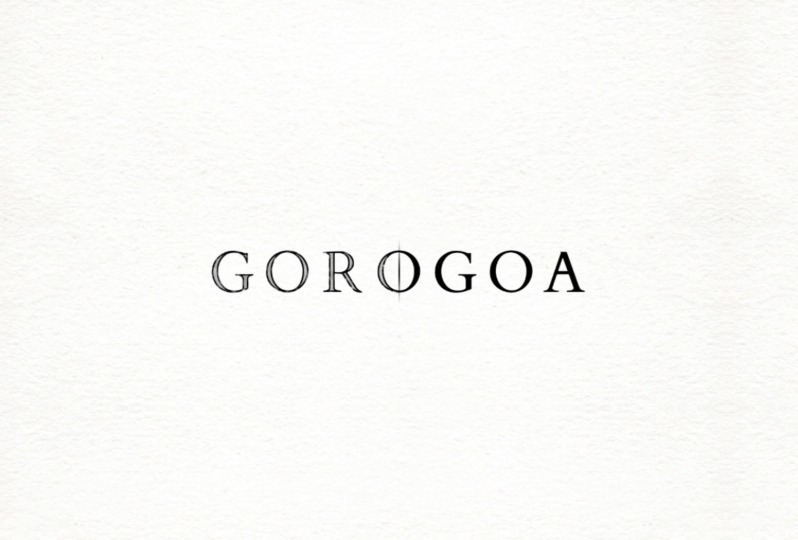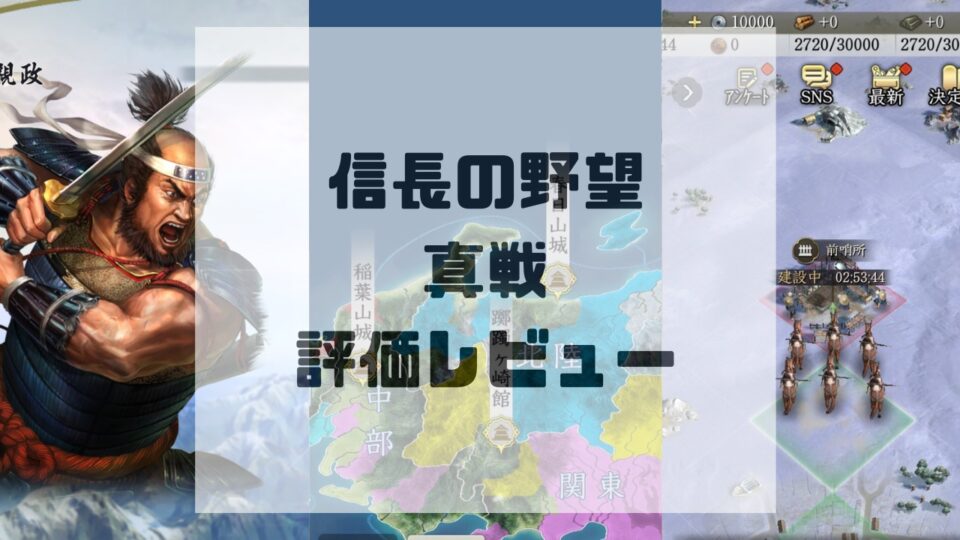ニンテンドースイッチ(Switch)、Steam、スマホなどで遊べるパズルを解くような独創的なゲーム、Gorogoa(ゴロゴア)。
今作は5色の玉を手に入れていくのが目的となり、4つのパネルを駆使して謎を解き明かしていきます。
今回はゴロゴアについて攻略。
(以降ネタバレとなるのでご注意ください)
Gorogoa(ゴロゴア)攻略
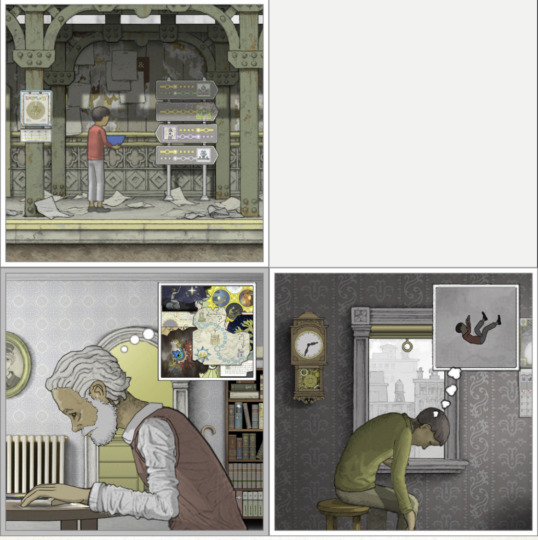
青の続きとなる
左下のパネルと右上のパネルをズームアウトしていく
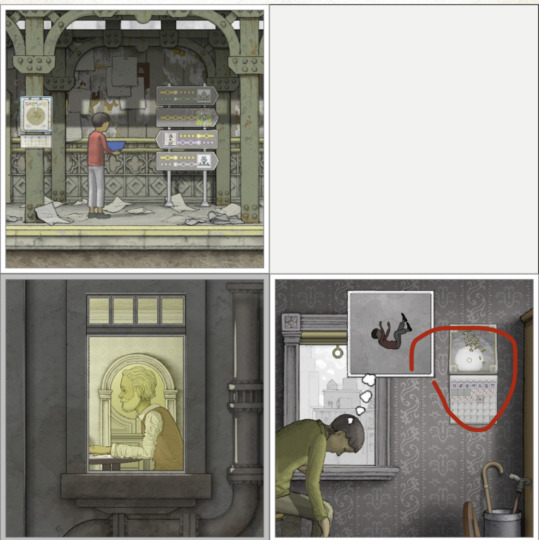
左下のパネルを窓の外までズームアウト
右下のパネルをカレンダーをズーム
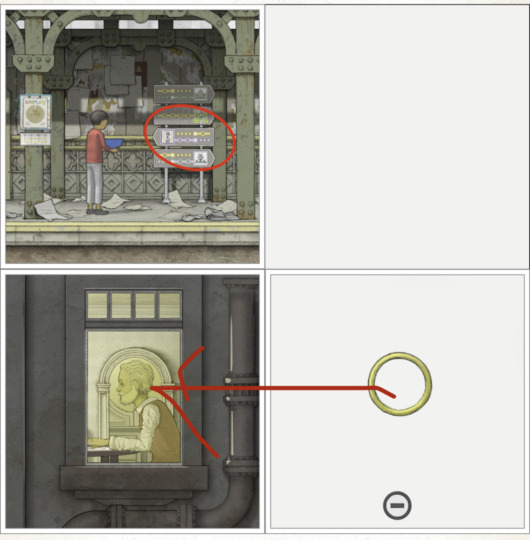
右下のパネルのカレンダーの中にある指輪をズーム
左下のパネルにスワイプする
左上のパネルの右の線路図をズーム
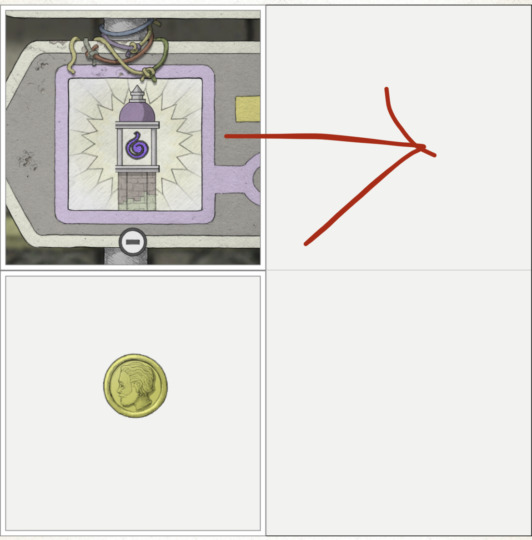
紫の枠をズーム
右上にスワイプする
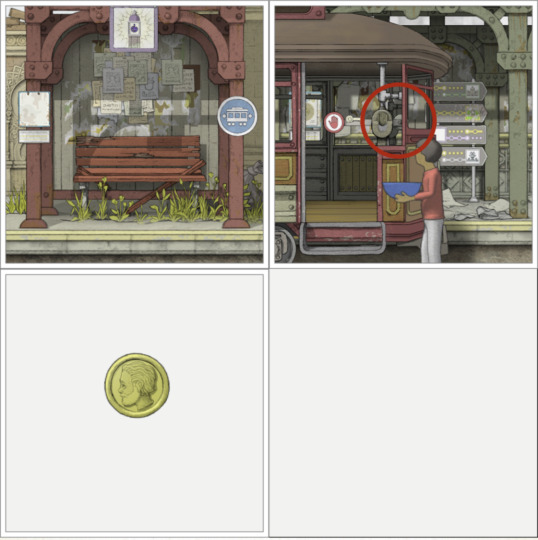
左上のパネルをズームアウト
右上のパネルをズームアウトしたら電車がくる
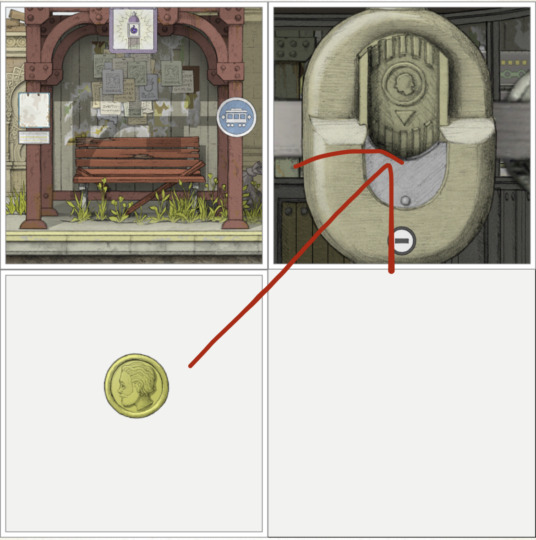
右上のパネルの電車をズーム
左下のパネルを右上にスワイプする
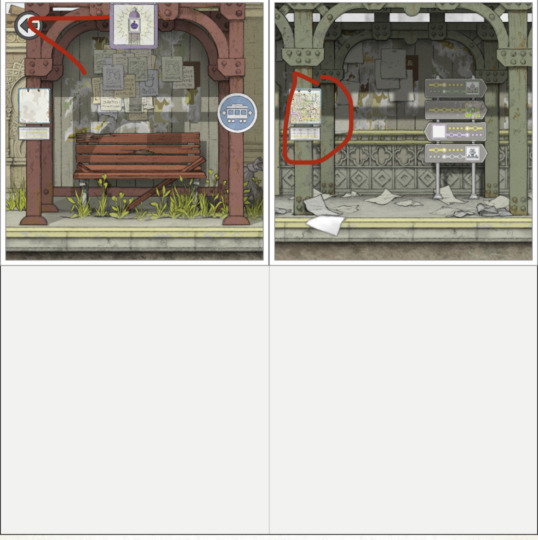
電車が進行し左上のパネルにキャラクターが移動する
右上のパネルの左の路線図をズーム
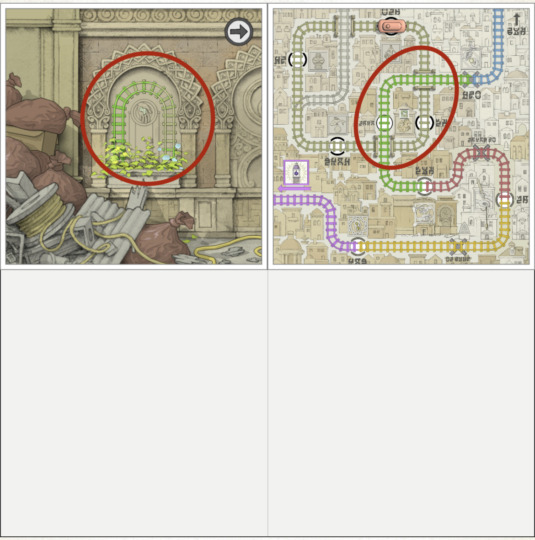
左上のパネルは左に移動し、壁をズーム
路線図をズームしたら、緑の部分をズーム
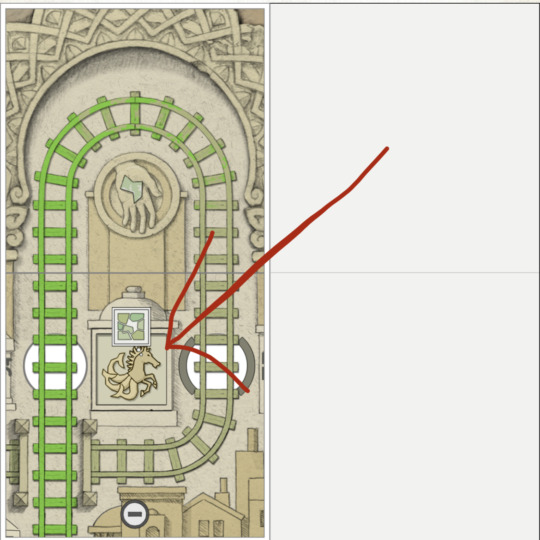
右上のパネルを左下に移動してつなげる
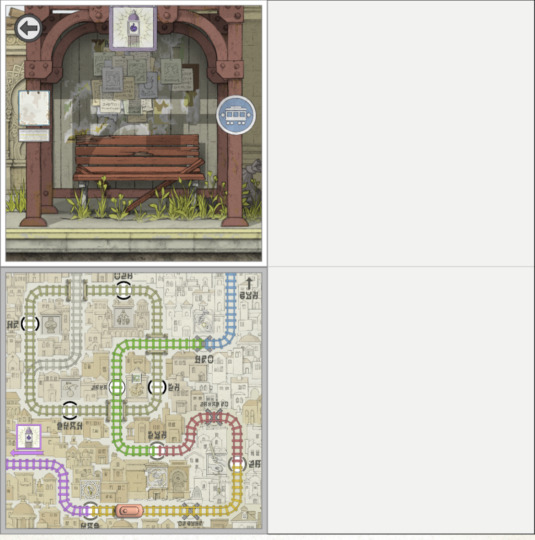
電車が行ったら左下はズームアウト、左上は駅に戻る
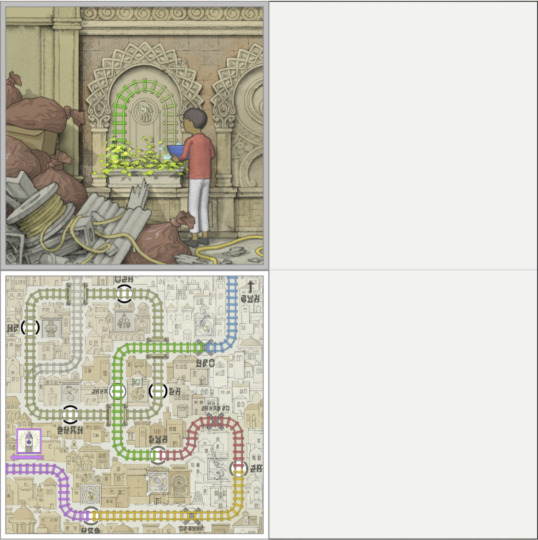
左上は左に移動する
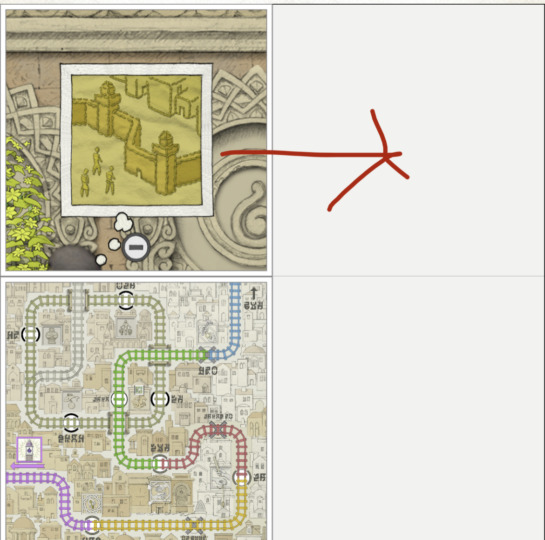
キャラクターから吹き出しがでるのでズーム
右上にスワイプする
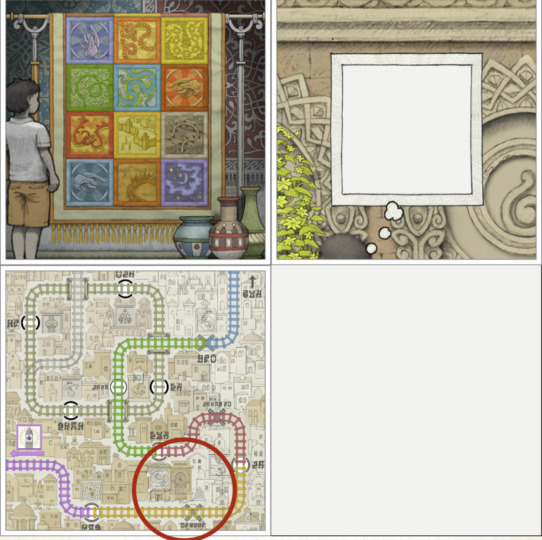
左上のパネルをズームアウトする
左下のパネルは、右下にあるハサミのパネルをズーム

左下のパネルの左に指さしているパネルをズームして右下にスワイプする

右上のパネルを右下にスワイプする
パネルが繋がり移動する
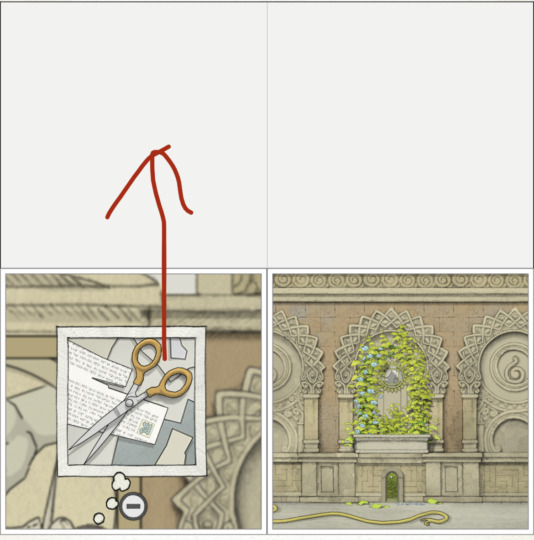
左下のパネルをズーム、吹き出しをズームして上にスワイプする
右下は右に移動
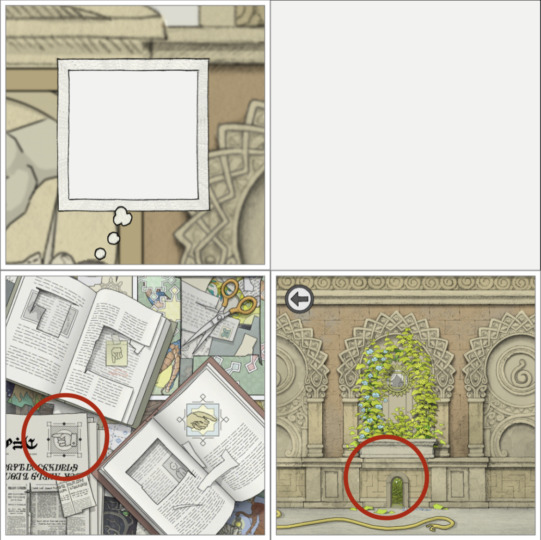
右下は下の穴をズーム
左下のパネルはズームアウトして、左に指さしているパネルをズーム
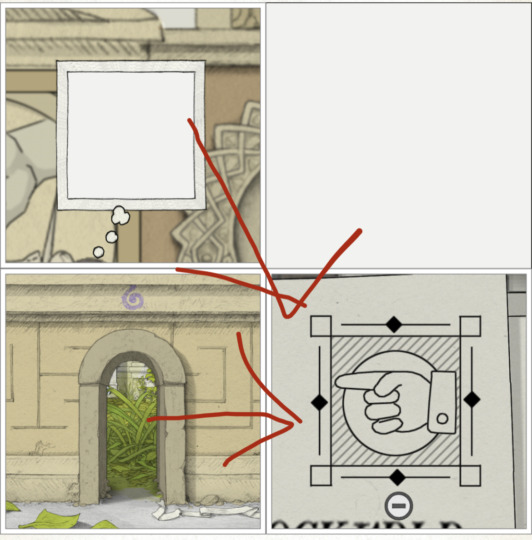
左下のパネルを右下に、左上のパネルを右下にスワイプする
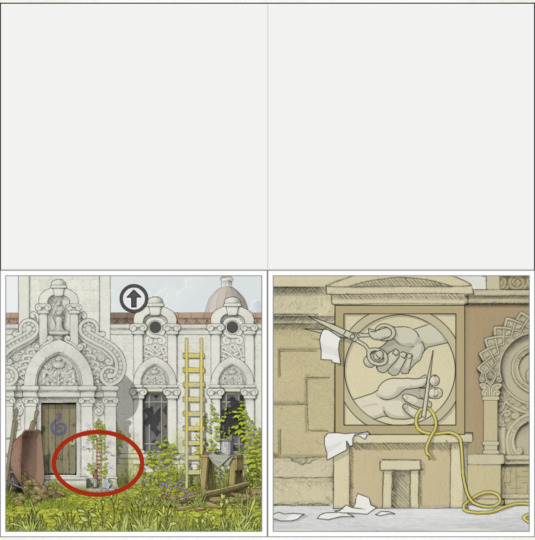
キャラクターが移動する
左下のパネルの上から中をズーム、はしごの色を確認
キャラクターをズーム
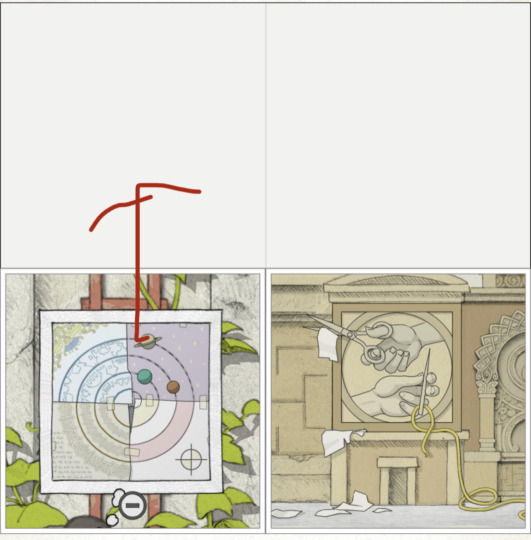
キャラクターが吹き出しがでるのでズームして上にスワイプする
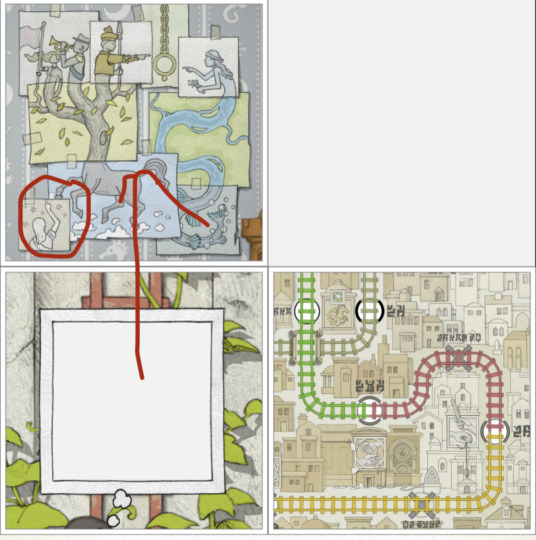
左下のパネルを4個にスワイプして、左下に上に指さしているパネルがあるところにスワイプする(プレイ毎にランダム)
指さしているパネルをズーム
右下はズームアウトする
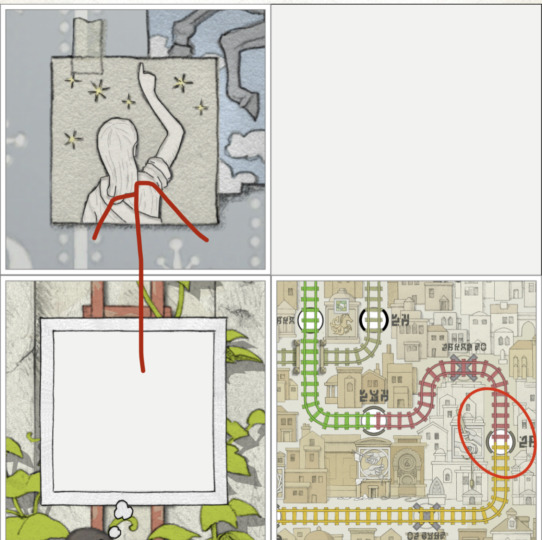
指さしているパネルに枠をスワイプする
右下のパネルは赤と黄の線路をズーム
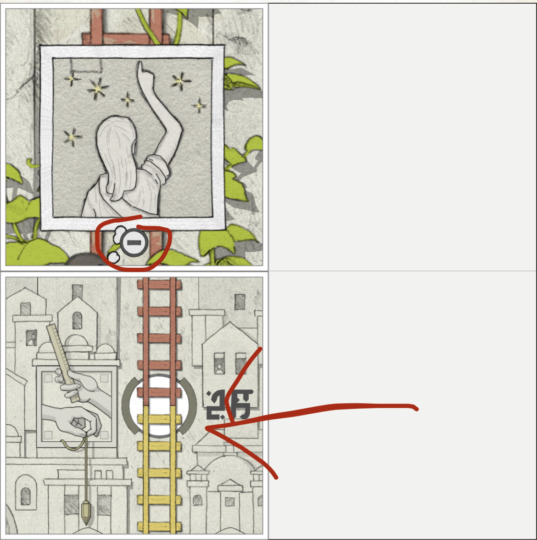
右下のパネルを左下にスワイプする
左上のパネルをズームアウト
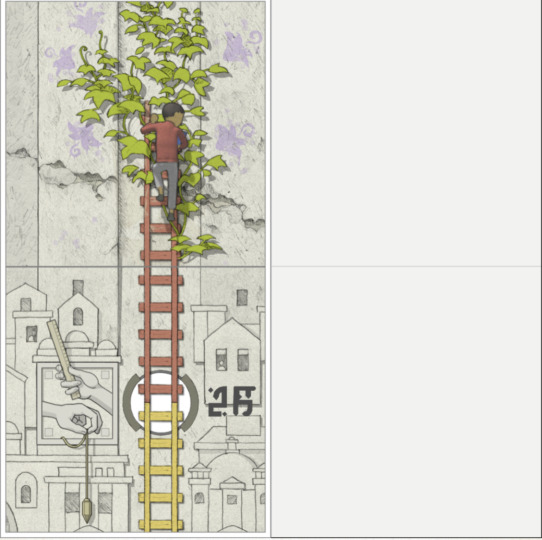
左上のパネル内を上に移動する
キャラクターが下がりだして左下のパネルに移動する
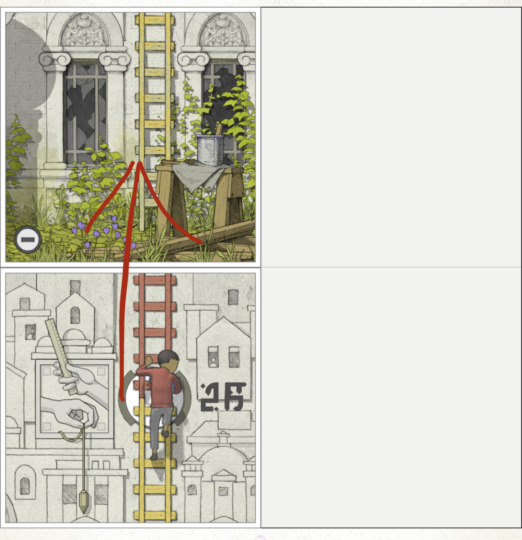
移動したら左上のパネルをズームアウトして右の黄色のはしごをズーム
登り始める
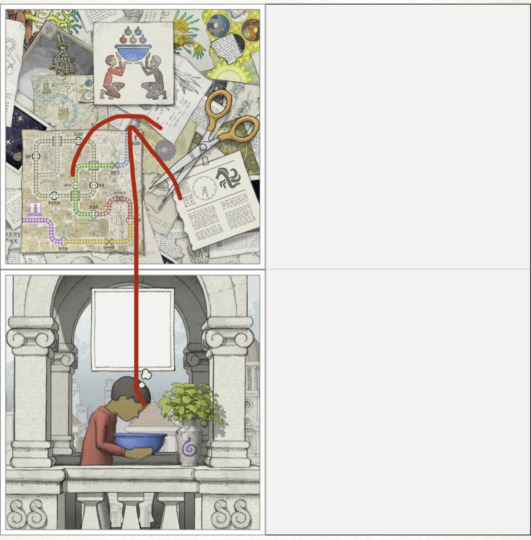
ズームアウトして上に移動する
左上のパネルをズームアウトする、左下のパネルを上にスワイプする
ステージ6へ