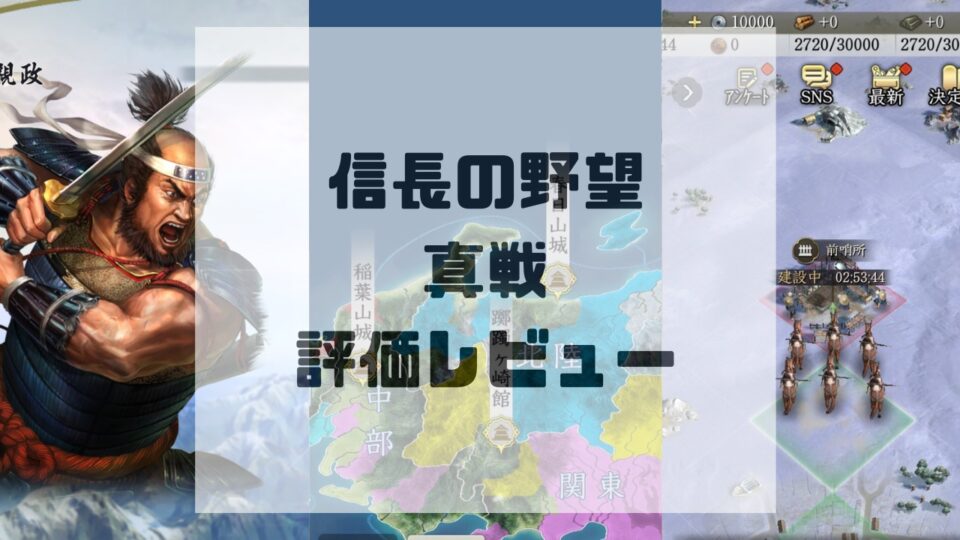littlefield studio贈るミステリアスなエイリアンマシンの謎を解き明かしていく3Dパズルゲーム、Machinika museum。
「ザ・ルーム」やMystといった名作3Dパズルアドベンチャーにインスパイアされた今作、エイリアンマシンを調べて謎を解き明かして復元していきましょう。
頭を使うのが好きな人に最適、スマホ、Steam、ニンテンドースイッチなど様々なデバイスでプレイ可能。
全9章、続編もあるマシニカミュージアムを攻略
(以降ネタバレとなるので、謎解きに詰まった時どうしてもわからない場合の参考としてください)
Machinka Museum攻略
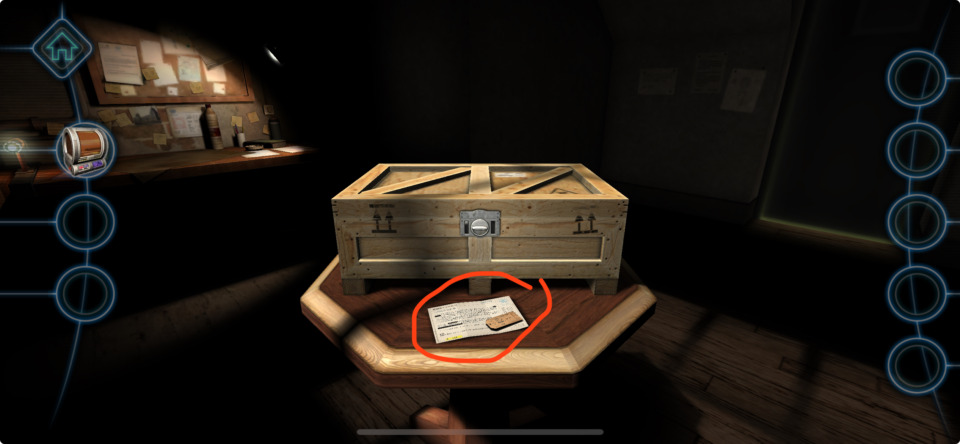
テーブルの手紙を入手する
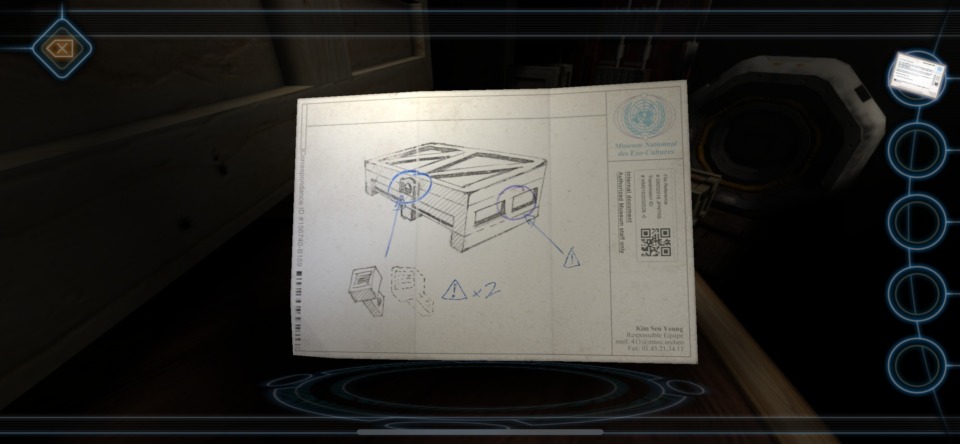
手紙に側面になにかある、ボタンが1つ足りないのを確認
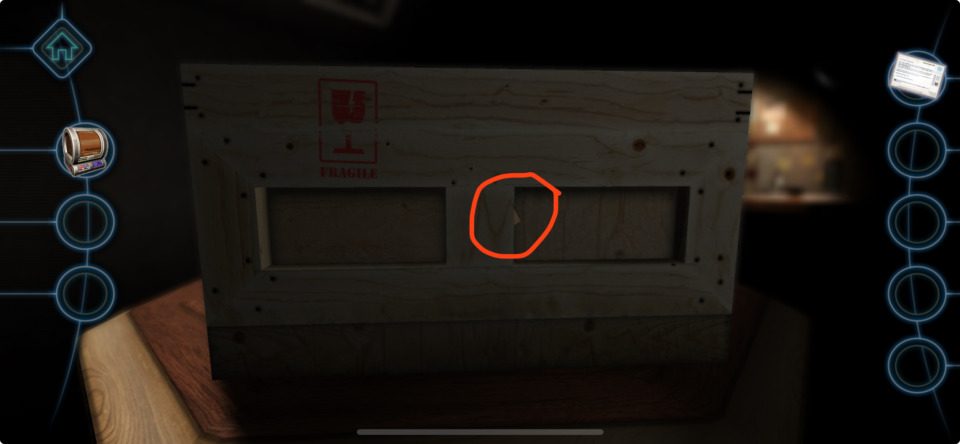
右側面をズーム
メモを入手
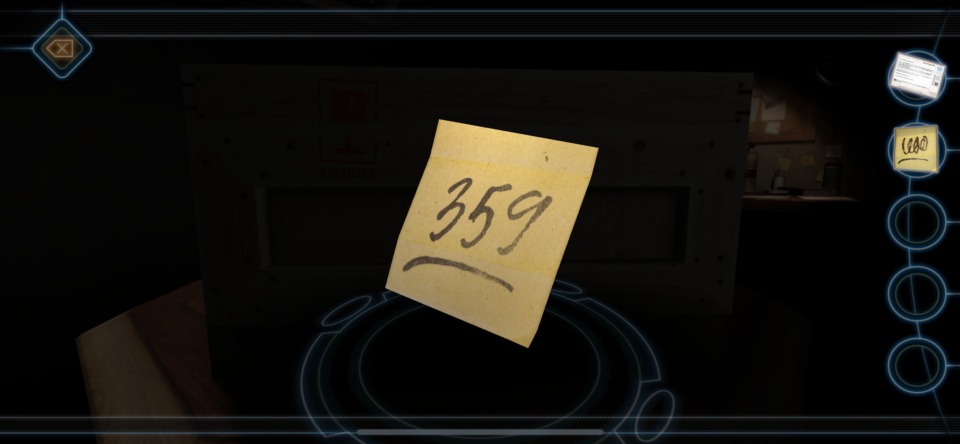
メモをズームして359を確認する
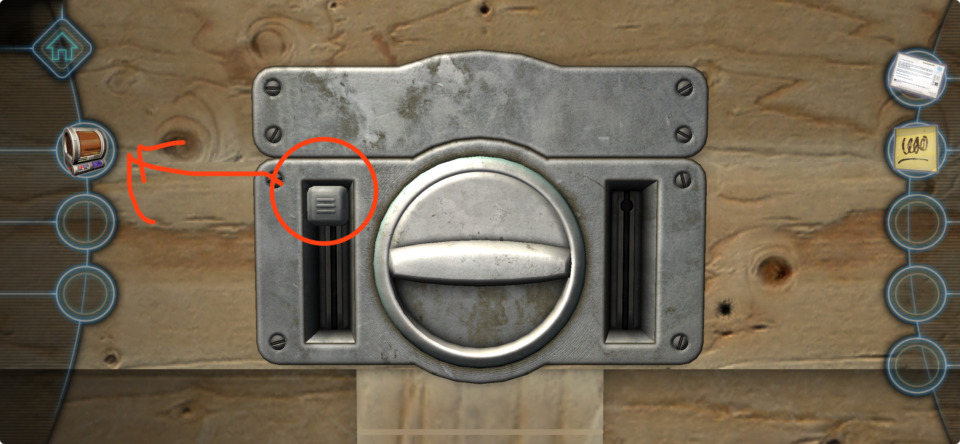
箱正面をズーム
ボタンを入手してコピー機に使い、2つにする

左右に取り付けて下に下げる
中央を回す

装置が解錠、359に合わせて木箱を開ける

右をズーム
右にあるパーツを入手、左の部分を左にスワイプして開ける

中からカギとパーツを入手、カギをコピー機に使い2つにする

左をズームして装置に2つのカギを取り付けて左右に動かす

中からパーツを入手、上のボタンを押す

出てきた装置をズーム、上に◯が描かれており、これに対応するようにボタンの装置を並べる

ズームアウトして中央をズーム、上の部分を右に動かしてパーツを入手

左をズーム
ボタンのパーツを取り付けようとして内視鏡を入手
内視鏡を入手
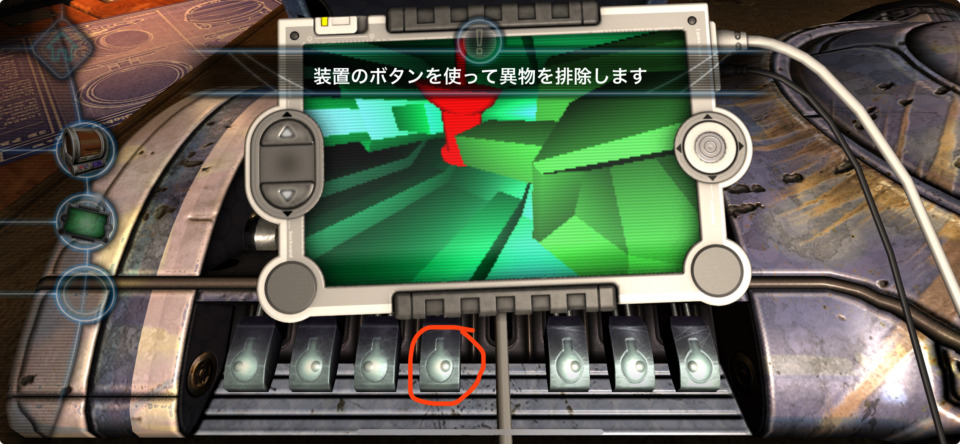
内視鏡でズームして引っかかっている部分で左のボタンを押して飛ばす

ボタンのパーツと上の装置にパーツを取り付ける

ボタンを押していくと外れる部分が違うので、同じガラス部品の位置のボタンを同時押しして4つのガラス部品を上に出していく
下にスワイプしてガラス部品を取り付けたパーツの色、上から紫、緑、青、黄に合わせる

中央の装置が解錠、緑のブロックが指定された場所に行くように移動させる