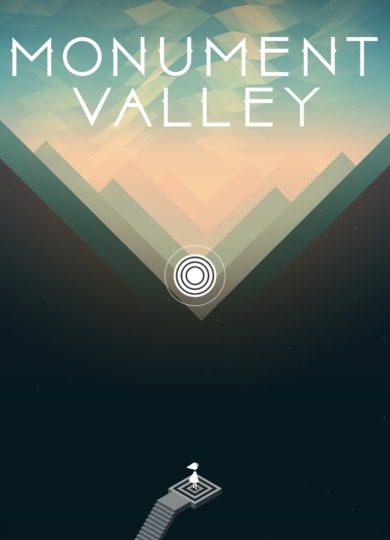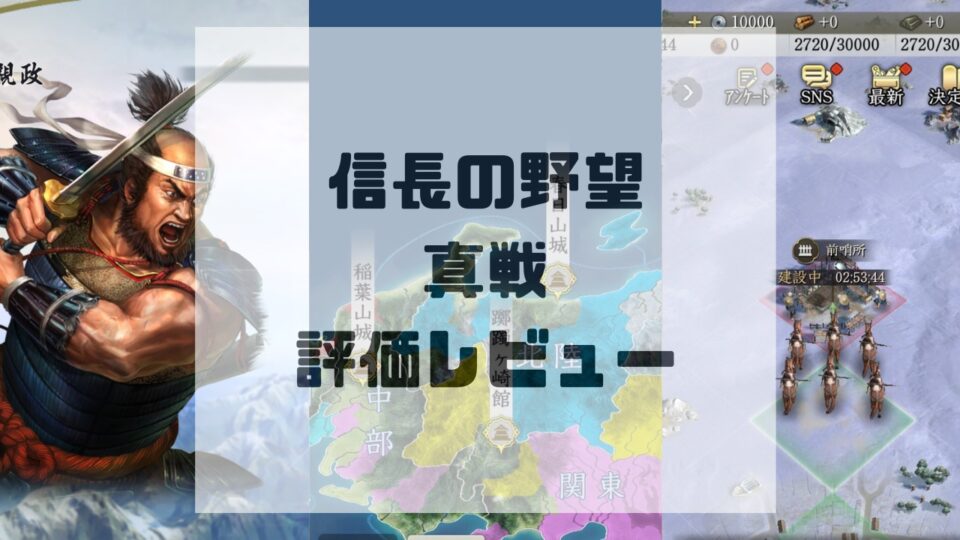Steamからスマホで遊べる謎解きパズルゲーム、モニュメントバレー(Monument Valley)。
空想上の建築物から超現実的な冒険の旅にでましょう。
今回はモニュメントバレーを攻略。
(以降ネタバレとなるのでご注意ください)
モニュメントバレー攻略

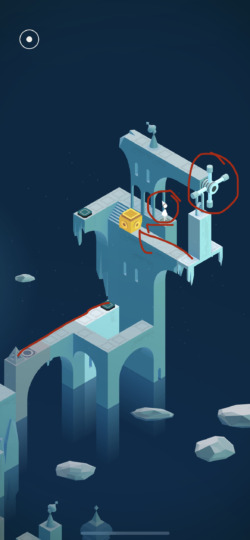
右上に移動する
右上のボタンに移動して上へ、右のボタンを押してハンドルを回してブロックを上に進める
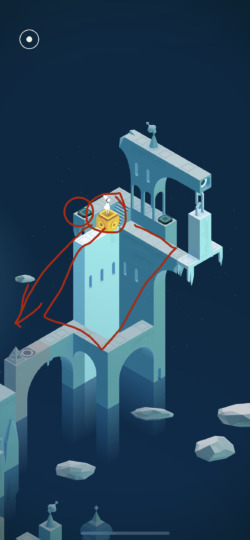

キャラを左のボタンに移動する
ブロックを下のボタンに移動させて、キャラをブロックの上に乗せる
ボタンから離れて左下に移動する
ブロックを中央に移動させてキャラをブロックから離す


キャラを右のボタンに移動する
ブロックを右下に移動する
ボタンを押して右下のボタンへ
水中にあるブロックを左下に移動する


ボタンを離れて水中のブロックを右上に移動し、ボタンを押してブロックを左下に移動し、ボタンを離れて地上に出す
下のブロックを上に移動させて、ブロックを上に乗せて左下のボタンに移動する


ひとつのブロックを上に移動させる
キャラをボタンから離れて、下のブロックを白い床に移動させてボタンを押して上に移動させる
ブロック2つを左上に移動させて、キャラを左の丸に移動させる


キャラを左のボタンに移動する
ブロックを先にあるボタンに移動させる
キャラを一番奥のボタンに移動する
左上のブロックを右下に移動する


キャラを下のボタンに移動する
ブロックを右下に移動する
右上でブロックを3つ乗せる


ブロックを左下に移動させて、1つブロックを上の道に移動させる
キャラを左下の丸に移動する
キャラをボタンに移動する、ブロックをハンドルのところに移動する


ハンドルを回して右側面からブロックを下に移動させる
ハンドルを回してブロックを上にして左下の床に移動させる


ハンドルを回して床を調整して下に移動させてブロックの上に乗せる
来た道を戻る


来た道を戻り、キャラを丸に移動する
キャラを右のボタンに移動する
ブロックを右上の場所で4つにして、上の丸にブロックを乗せる
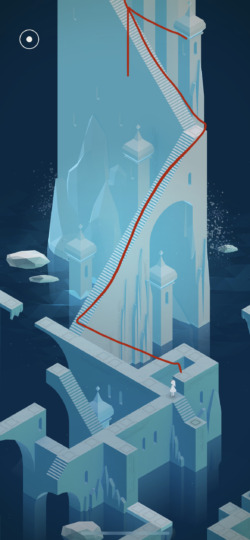

上に進む
ブロックを上に移動させて紋章を確認