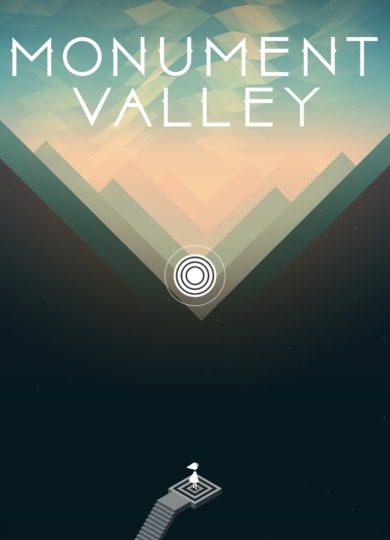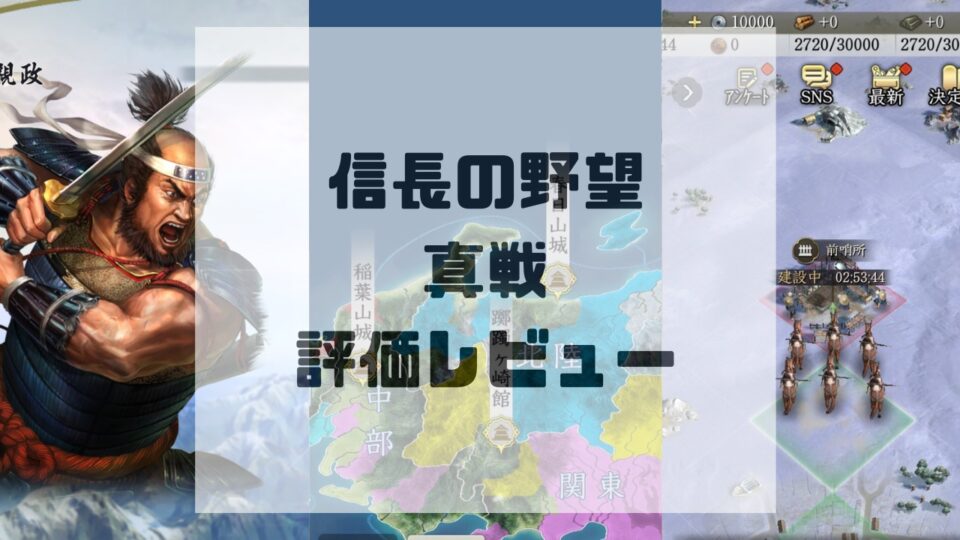Steamからスマホで遊べる謎解きパズルゲーム、モニュメントバレー(Monument Valley)。
空想上の建築物から超現実的な冒険の旅にでましょう。
今回はモニュメントバレーを攻略。
(以降ネタバレとなるのでご注意ください)
目次
モニュメントバレー攻略
1つ目の部屋


右の扉に入る
中央右の扉に入る


左上の扉に進む
下のハンドルを左に回して上のボタンに移動する
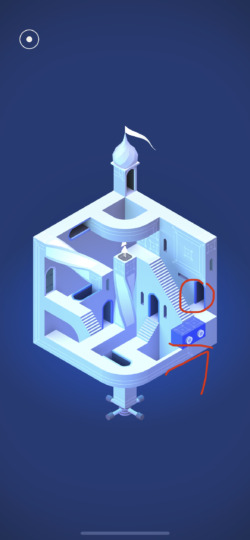

右下の紫の丸を床を右にスワイプして右の扉に進む
再度中央右の扉に進む、ハンドルを右に回して上の扉に進む
2つ目の部屋


上の扉に進む
左にスワイプして動かし、線が重なっているところに進む
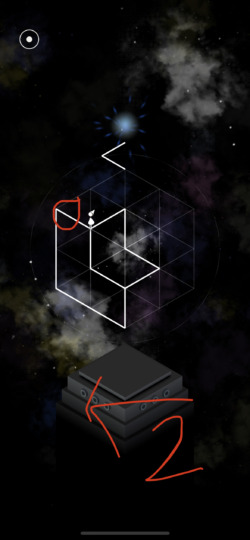

左に2回スワイプして左に進む
左にスワイプして上に進む
3つ目の部屋
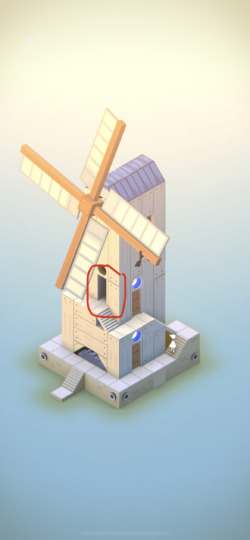
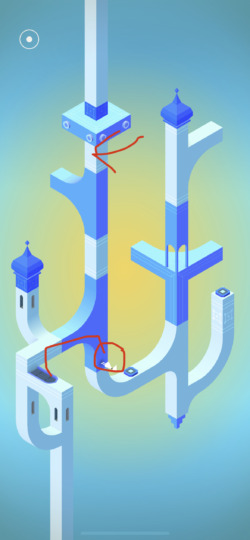
風車の下の扉に進む
上の丸をスワイプして動かし、右下の青い床に移動する
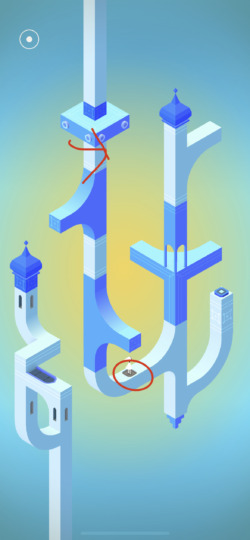
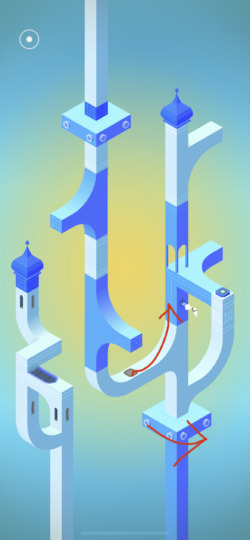
上の丸を右にスワイプし、下のボタンに移動する
右の青い床に移動して、下の丸を右にスワイプする
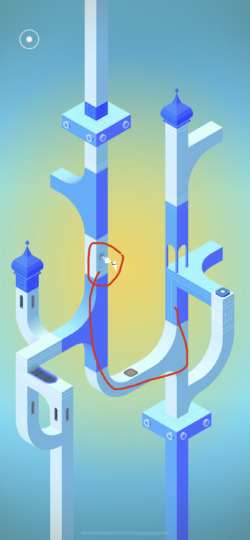
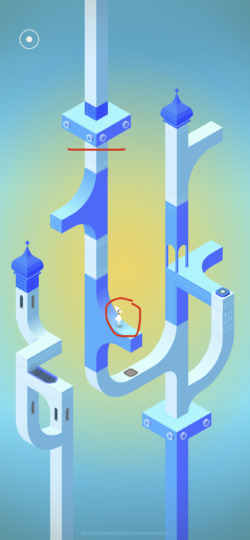
左上の中間に移動する
上の丸を右にスワイプして青い床に移動する
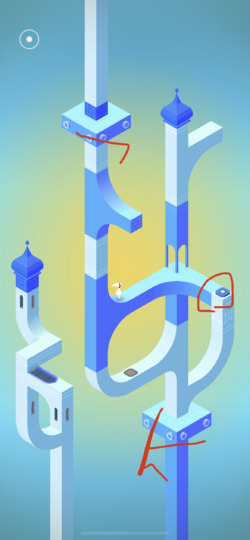

上下丸をスワイプして右のボタンまでの道をつなげて移動する
左の青い床に進み、上に移動する
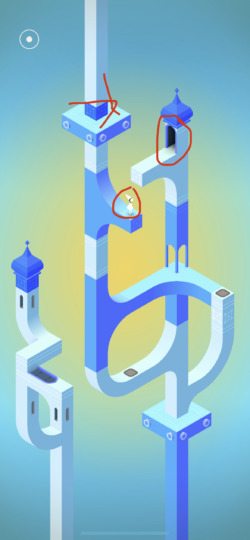
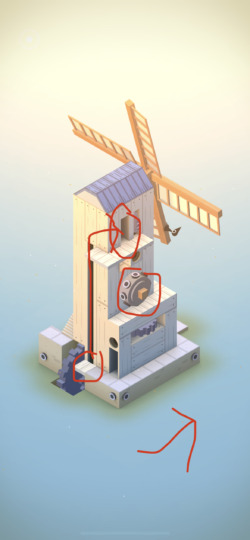
上の丸をスワイプして動かし、上の青い床に移動する
スワイプして動かし扉へ
右にスワイプしてハンドルをスワイプして床を下にやり、移動して上の扉に進む