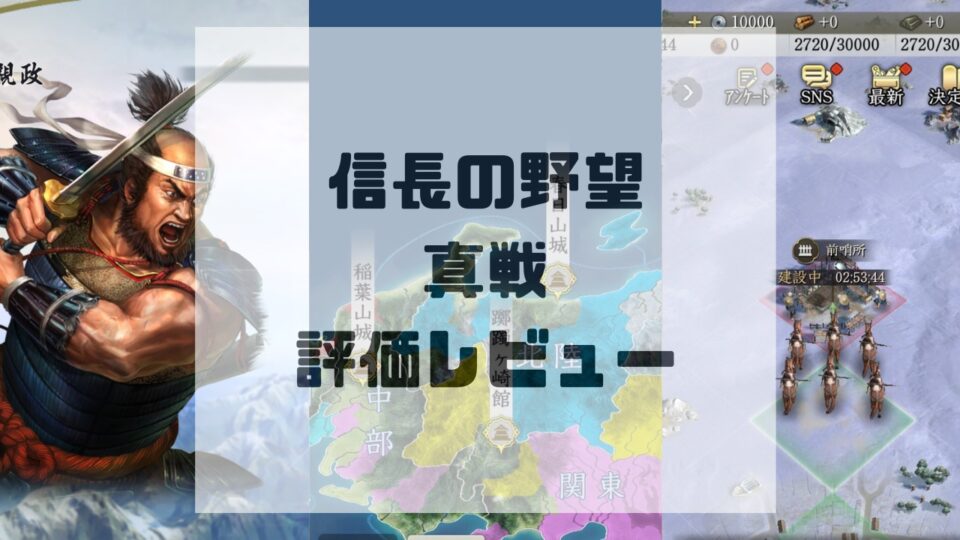ustwo贈る名作パズルゲーム、モニュメント・バレーのシリーズ第三弾、モニュメント・バレー3。
3からはNetflix Gamesにて独占配信。(後から増えるか不明)
広大で美しいパズルの世界を冒険しましょう。
プレイヤーは見習い守り人のヌーアとなって、世界に光を灯す度に出かけましょう。
ハンドルを回して地形をかえたり、地形を移動させたり、縦横に移動し、光を灯していきましょう。
今回はモニュメント・バレー3の攻略をまとめました。
(以降ネタバレとなるのでどうしてもわからない場合の参考としてください)
目次
モニュメントバレー3攻略
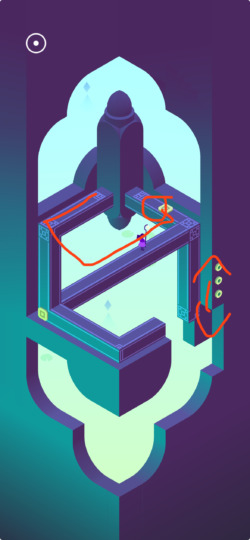
中央に移動する
丸ブロックを上にスワイプして上のボタンを押す
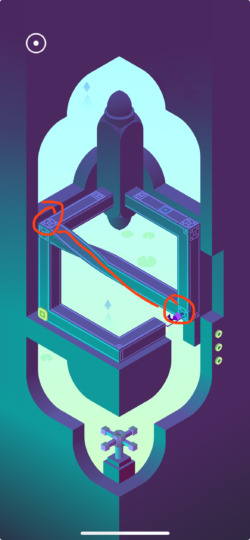
左に戻る
ハンドルを右に回して右に移動する
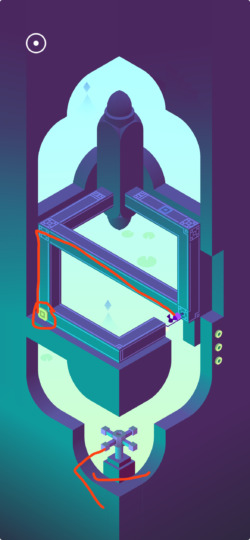
ハンドルを中央に戻して左下のボタンへ
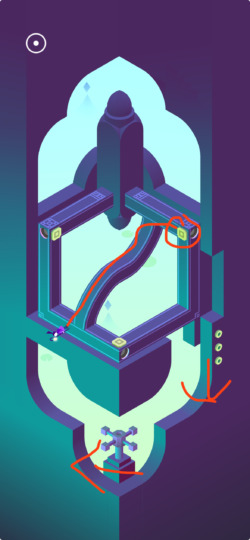
ハンドルを左に回して右上のボタンを押す
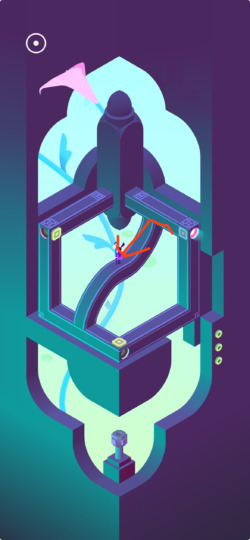
中央に移動する
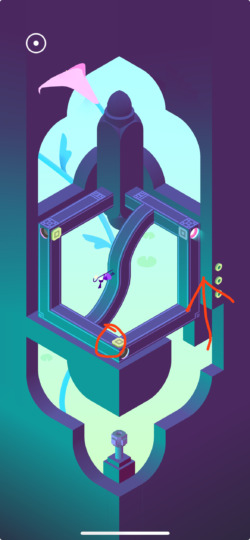
丸ブロックを上にスワイプして下のボタンを押す
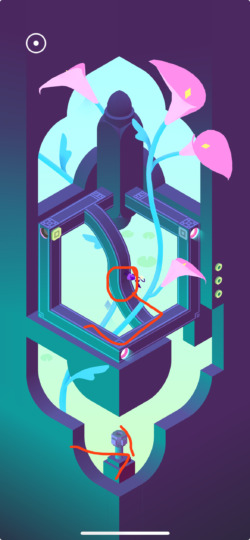
ハンドルを右に回して中央に移動する
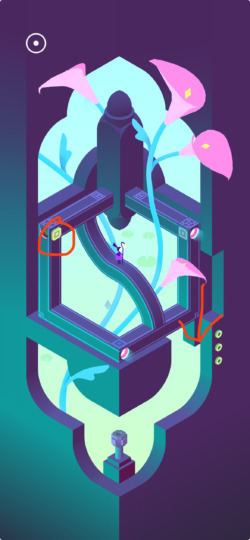
丸ブロックを下にスワイプして左上のボタンを押す
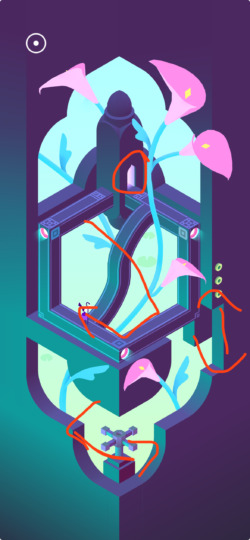
左下に移動する
移動したらハンドルを左に回して扉へ
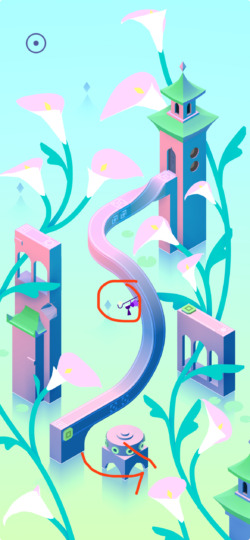
下のブロックを回して中央に移動する

装置を回して丸める
丸めたら、左のマークがあるところに移動する
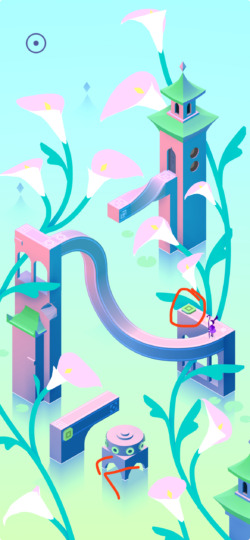
左に回して右のボタンを押す
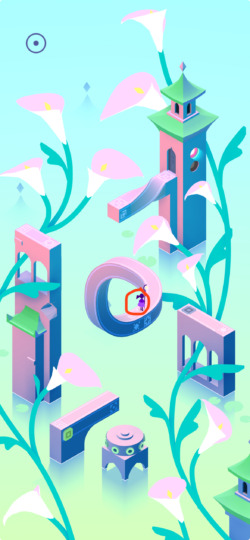
中央に戻り丸める
丸めたら、右上マークの場所に移動する

右にスワイプして左下のボタンを押す
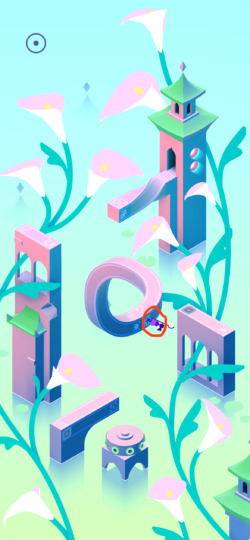
中央に戻る
丸めて右下のマークの場所に移動する

右にスワイプして、右上の扉へ移動する

先に進む